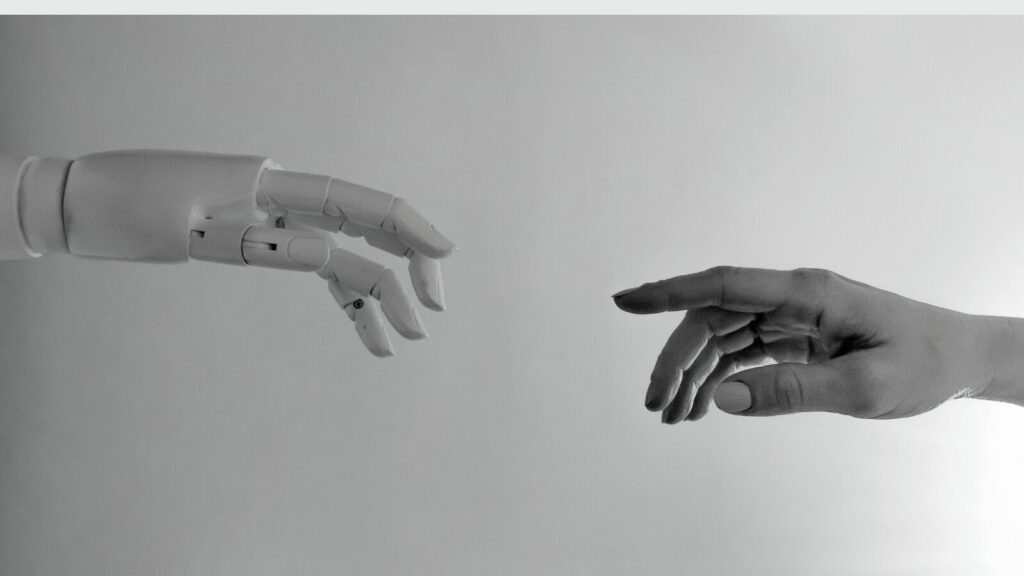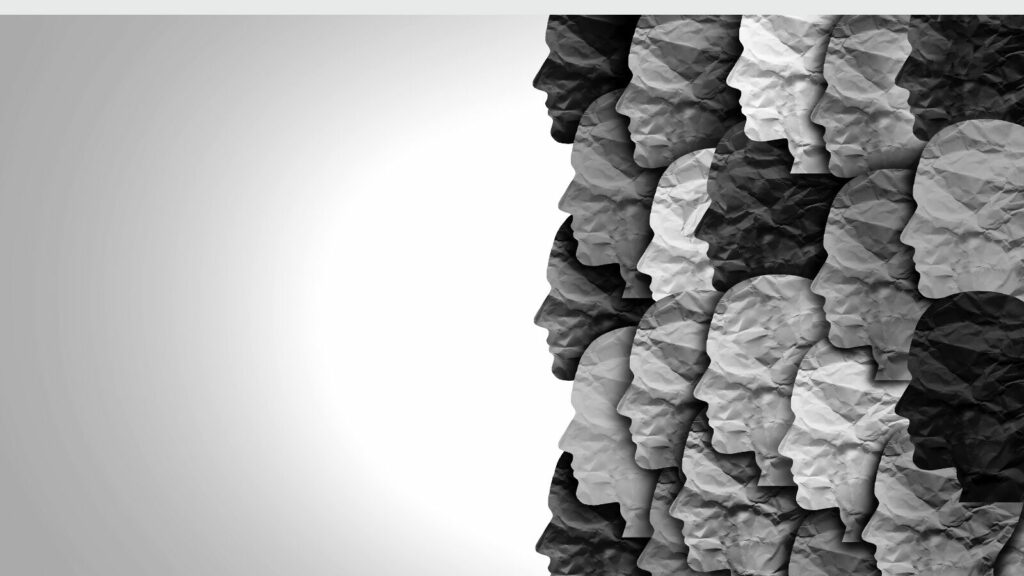5 Top Tips to Protect Your Reputation Online
February 28, 2016
In a world where information is just a key stroke away attacks to reputation online can be devastating for both individuals and businesses. Within larger organisations there are whole teams which work to protect online reputation and brand, however what about SME’s and not-for-profits who don’t have the resources available to monitor and protect their image? Fear not CrosseHR has come up with some handy tips to protect your reputation online;
1. It starts with you
The information you put online allows people to make presumptions about who you are personally and what your company represents. Often people can be the makers of their own grief by posting things online which may even have been intended to be private, but is actually publicly available and gives the wrong message. The one rule to live by is that everything you do online; the messages you send, the pictures you post and the things you comment on can be made public. There are countless examples where online messages are sent and then exposed online by it’s recipient. HR departments regularly have to deal with Facebook posts by employees which don’t comply with company ethos, not to mention the flurry of inappropriate images which have become the norm amongst young people and daters. So how do you avoid this mess? It’s simple; with everything you do question what would my employer think of this? Or if you are an employer, what would my mother think of this? By asking yourself these questions it will make you consider the content of posts before you post them and prevent you from getting an ominous email from HR on a Friday afternoon.
2. Set all personal social media profiles to private
Setting profiles to private will prevent information being indexed by search engines. Indexing is when Google or another search engine takes information you have put online or information another person has put out about you and makes that available to anyone who searches for you or your company. The last thing you want when someone is Googling you are webpages and Facebook posts which show you or your company in a bad light. Follow these steps to make your personal accounts private;
For Facebook:
a) Go to the top right hand corner and click the padlock sign.

b) Click on the “see more settings” link.
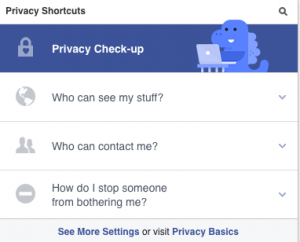
c) You will be brought to this page.
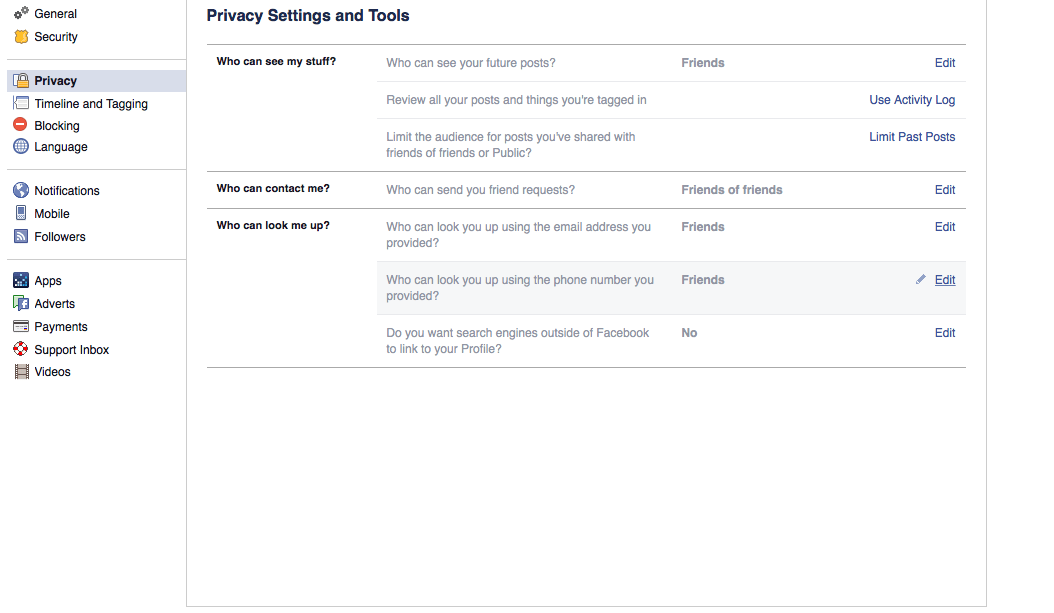
d) At the bottom it asks whether you want search engines to link to your profile, make sure this option shows up as “no”.
e) Click on ‘Limit Past Posts’, this will limit the audience of your previous posts.
f) Make sure that only friends can see your future posts.
For Twitter:
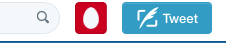
a) Click on your profile picture
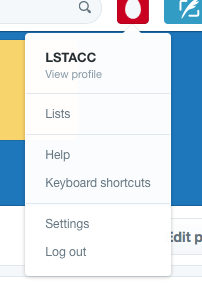
b) Click on settings.
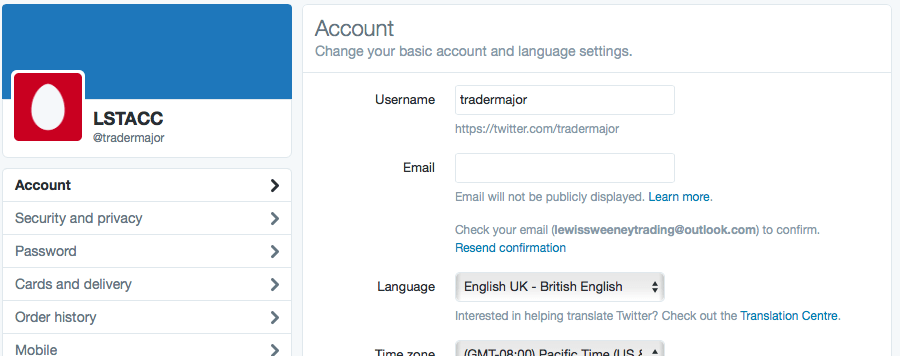
c) Click security and privacy.
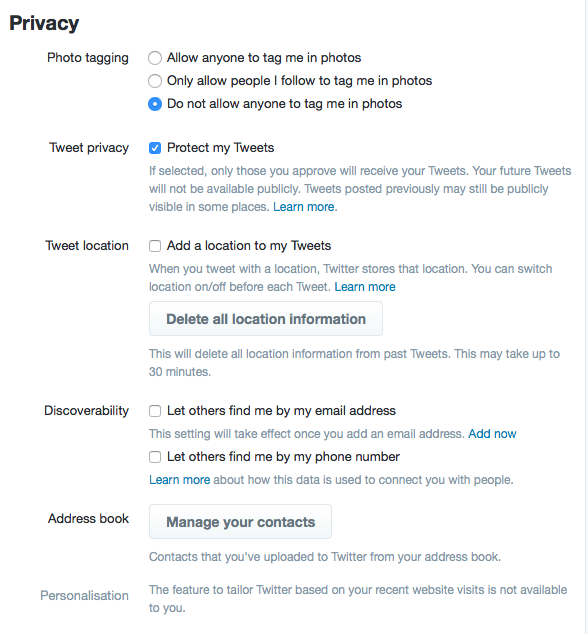
d) This page will appear, click ‘Do not allow anyone to tag me in photos’, this will prevent anyone tagging you into an image that you wouldn’t want to be associated with.
e) Click ‘Protect my Tweets’, select this option if you don’t want your tweets to be publicly visible to anyone, by doing this you limit those who can see your tweets to just people you have approved.
f) Ensure all other options are not ticked.
3. The right to be forgotten
A relatively new feature to Google is the ability to be forgotten by asking Google to review and delete web pages from it’s results. The feature comes after a ruling in the European Court of Human Rights on data protection and currently users can ask Google not to display web pages containing their name where the page in question is irrelevant, no longer relevant, excessive or inadequate. If when Googling yourself, which we all at some point do, you find something that’s unfair or just plain wrong you can ask Google to omit it from their results by filling in a simple online form.
Click here to access the online form
4. Content, content, content
Google and other search engines display a certain number of results per page, therefore logic dictates that the more quality content you put out the more of that space will be occupied by you. By consistently creating and publishing online content you can knock detrimental results down to later pages which are seldom read. The ultimate goal is to have so much unique quality content that any attack on your reputation wouldn’t get close to page one of the results.
5. Contest your reputation online
If you do come across something contact the site the content is being hosted on, as well as doing a Google request (above). The last thing a site administrator wants is libelous content on their site and often a quick email will result in it’s swift removal. If the site is operated by the person creating the content then it is also a good idea to contact them asking them to remove it. If all above attempts fail it is a good idea to contact a solicitor who will be able to advise you on further action.
More about us.
Tercus can advise on a range of HR issues including dismissals, tribunals and employment law. If you are experiencing issues with an employee’s online behaviour or want to develop your policies on responsible media use then Tercus HR can help! Call 0330 555 1139 or email hello@tercushr.co.uk, you can also view a full list of our services here.